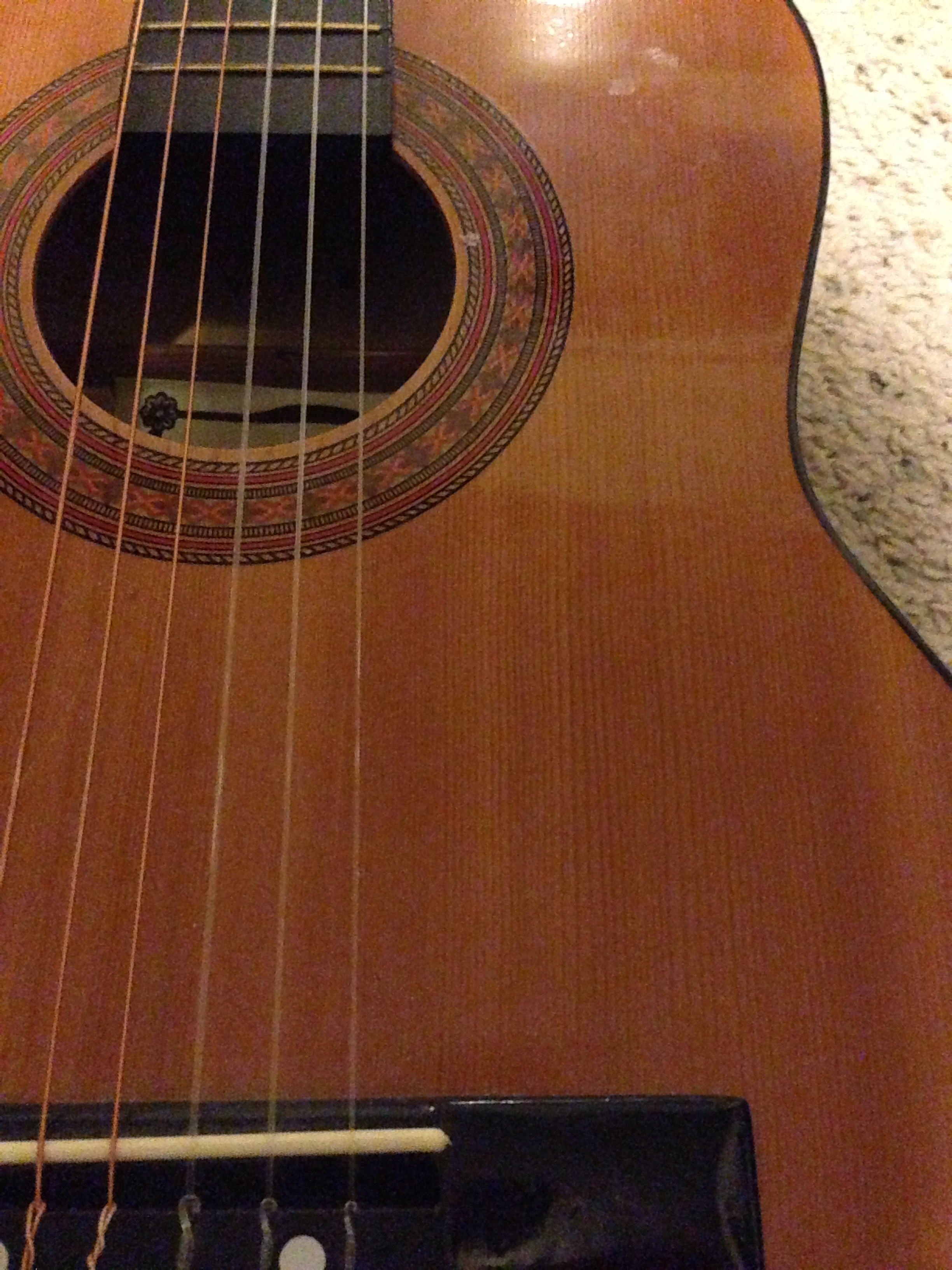In 2016, Mike Peaslee (of Soundiron) and I discussed the possibility of working on a nuanced sound design library that would capture the sort of textural layering I record in my music.
From those discussions, the idea grew for this first volume in the Sonespheres series.
I'm proud to announce that, Distance, is available now from Soundiron.com.
Sonespheres 01 - Distance is a handcrafted collection of bespoke sound designed instruments derived from Soundiron's vast catalogue and my own sample recordings for this project. The material covered ranges from solo effected instruments to warm, beautiful pads and more.
All in, there is more than 1GB of content and some 305 long-looping 24/48 wav files, scripted for Kontakt (full version, 5.5.2+), but can also be dropped right into your DAW project since they are open format.
DEMO MUSIC: "TRUTH"
My hope is that you as musicians will use these sounds as the hazy, ethereal, ambiguous base, on which to bring into sharp focus your own artistic visions - Be it in support or your stories, or those of the others with whom you work.
In Distance, I’ve tried to be thorough without being repetitive - to offer sounds that might work in a range of production styles and musical sensibilities. From longing solo instruments and heartbreaking pads to tense bowed textures and forward-leaning rhythms, I truly hope there’s something here for everyone.
DEMO VIDEOS:
Thank you to the Soundiron team for their technological wizardry, wonderful catalog and their ability to maintain humanity in what could easily become a robotic effort. The massive task they undertake with each release makes me feel incredibly lucky and appreciative to be living as a composer in this era. A special thank you to Mike Peaslee for reaching out to me after hearing my work and asking me to assist in the vision of this project. His guidance on library development and his shepherding me with patience, openness and an appreciation for the art of music is the only way any of this was possible.